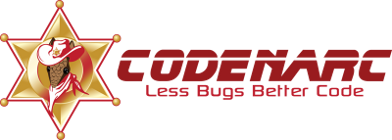

The CodeNarc Ant Task is implemented by the org.codenarc.ant.CodeNarcTask class.
| Attribute | Description | Required |
|---|---|---|
| ruleSetFiles | The paths to the Groovy or XML RuleSet definition files. This can be a single file path, or multiple paths separated by commas. By default, the paths specified are relative to the classpath. But each path may be optionally prefixed by any of the valid java.net.URL prefixes, such as “file:” (to load from a relative or absolute filesystem path), or “http:”. If it is a URL, its path may be optionally URL-encoded. That can be useful if the path contains any problematic characters, such as comma (‘,’) or hash (‘#’). For instance: “file:src/test/resources/RuleSet-,#.txt” can be encoded as: “file:src%2Ftest%2Fresources%2FRuleSet-%2C%23.txt” See URLEncoder#encode(java.lang.String, java.lang.String). |
Yes |
| maxPriority1Violations | The maximum number of priority 1 violations allowed before failing the build (throwing a BuildException). |
No |
| maxPriority2Violations | The maximum number of priority 2 violations allowed before failing the build (throwing a BuildException). |
No |
| maxPriority3Violations | The maximum number of priority 3 violations allowed before failing the build (throwing a BuildException). |
No |
| plugins | The optional list of CodeNarcPlugin class names to register, separated by commas. | No |
| excludeBaseline | The path to a baseline violations report (report type “baseline”) If set, then all violations specified within that report are excluded (filtered) from the current CodeNarc run. If null/empty, then do nothing. See Baseline Report. | No |
| classpathRef | The reference to a path element which is to be used as classpath when compiling analysed sources (useful with Enhanced Classpath Rules). | No |
| failOnError | Boolean that indicates whether to terminate and fail the task (throwing a BuildException) if any errors occur parsing source files (true), or just log the errors (false). It defaults to false. |
No |
The report nested element defines the format and output file for the analysis report.
| Attribute | Description | Required |
|---|---|---|
| type | The type of the output report. Must be either one of the predefined type names: “html”, “xml”, “text”, “console”, “ide” or else the fully-qualified class name of a class (accessible on the classpath) that implements the org.codenarc.report.ReportWriter interface. |
Yes |
Notes:
The “ide” report type creates an IdeTextReportWriter and sets its writeToStandardOut property to true.
The generated report includes IDE-compatible (Eclipse, Idea) hyperlinks to source code for violations.
The “console” report type creates a TextReportWriter and sets its writeToStandardOut property to true.
The <option> element is a child of the <report> element and defines a
report-specific option for a report. You specify the option name and value as attributes
within the <option> element. See the Example below.
At least one <fileset> nested element is required, and is used to specify the source files that
CodeNarc should analyze. This is the standard Ant <FileSet>, and is quite powerful and flexible.
See the Apache Ant Manual for more information on <FileSets>.
An optional classpath nested element can be utilized to specify contents of the classpath to be used when CodeNarc compiles classes it analyses. Having control over that classpath is essential when using Enhanced Classpath Rules. It is a standard Ant Path element.
Here is an example Ant XML build file.
<taskdef name="codenarc" classname="org.codenarc.ant.CodeNarcTask"/>
<target name="runCodeNarc">
<codenarc
ruleSetFiles="rulesets/basic.xml,rulesets/exceptions.xml,rulesets/imports.xml"
maxPriority1Violations="0">
<report type="html">
<option name="outputFile" value="reports/CodeNarcAntReport.html" />
<option name="title" value="My Sample Code" />
</report>
<fileset dir="src">
<include name="**/*.groovy"/>
</fileset>
</codenarc>
</target>
Things to note:
Three <RuleSet> files are specified (<basic>, <exceptions> and <imports>).
The <fileset> specifies that all “.groovy” files are analyzed.
Remember that you need the SLF4J api/implementation jars on the classpath.
Be sure to have a SLF4J api/implementation jars on the classpath so that any errors are logged.