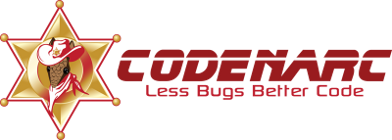

The org.codenarc.report.SortableHtmlReportWriter class (type=”sortable”) produces an HTML report
containing a summary results table and a single table for all violations, which can be sorted in several ways:
It also includes an optional table of the rules applied, along with their descriptions.
See a Sample Report.
The option element is a child of the report element and defines a report-specific option for a report.
org.codenarc.report.SortableHtmlReportWriter supports the following options:
| Attribute | Description | Default |
|---|---|---|
| maxPriority | The maximum priority level for violations in the report. For instance, setting maxPriority to 2 will result in the report containing only priority 1 and 2 violations (and omitting violations with priority 3). | 3 |
| outputFile | The path and filename for the output report file. | “CodeNarcReport.html” |
| title | The title for the output report. | |
| writeToStandardOut | Set to true to write out the report to stdout (System.out) instead of writing to a file. |
false |
| includeRuleDescriptions | Set to false to exclude the rule descriptions section of the report. It defaults to true. |
true |
Here is an example Ant XML build file illustrating configuration of
org.codenarc.report.SortableHtmlReportWriter. Note that the report type is specified as “sortable”.
<taskdef name="codenarc" classname="org.codenarc.ant.CodeNarcTask"/>
<target name="runCodeNarc">
<codenarc
ruleSetFiles="rulesets/basic.xml,rulesets/exceptions.xml,rulesets/imports.xml"
maxPriority1Violations="0">
<report type="sortable">
<option name="outputFile" value="reports/CodeNarcSortableReport.html" />
<option name="title" value="My Sample Code" />
</report>
<fileset dir="src">
<include name="**/*.groovy"/>
</fileset>
</codenarc>
</target>