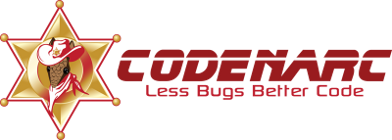

Docker Hub includes several images that execute CodeNarc, with various capabilities and versions.
The CodeNarc organization on Docker Hub provides a simple CodeNarc image that executes the CodeNarc command-line (starting with CodeNarc 2.0.0).
Some sample Docker run commands (substitute the desired CodeNarc image version):
docker run --rm -v `pwd`:/ws --user `id -u`:`id -g` codenarc/codenarc:2.0.0-groovy2.5.12
# Assumes there is a "codenarc.ruleset" file in the current directory
docker run --rm -v `pwd`:/ws --user `id -u`:`id -g` codenarc/codenarc:2.0.0-groovy2.5.12 -rulesetfiles=file:codenarc.ruleset
# Assumes there is a "codenarc.properties" file in the current directory
docker run --rm -v `pwd`:/ws --user `id -u`:`id -g` codenarc/codenarc:2.0.0-groovy2.5.12 -properties=file:codenarc.properties
# Write out violations report as text to stdout
docker run --rm -v `pwd`:/ws --user `id -u`:`id -g` codenarc/codenarc:2.0.0-groovy2.5.12 -rulesetfiles=file:codenarc.ruleset -report=text:stdout
See the CodeNarc-command line page for a description of the CodeNarc command-line syntax and options.
This Docker image runs CodeNarc against the /ws directory, so these commands mount the current directory to /ws.
These commands also run the image with the current user, to avoid permission issues on file access and creation.