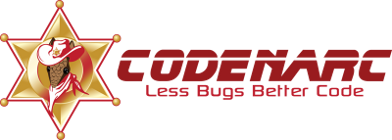

Contents
NOTE: The preferred way to configure the rules that CodeNarc will use is to create a custom RuleSet specifying the rule names (i.e., without depending on the RuleSet files provided with CodeNarc). This allows finer control over your custom RuleSet and insulates you from the provided RuleSets that can (and often do) change from release to release.
See the Starter RuleSet - All Rules By Category. It contains all of the rules provided with the current version of CodeNarc, organized by category. Just delete or comment out the rules you don’t want to use.
Alternatively, there is a Starter RuleSet - All Rules. It contains all of the rules provided with the current version of CodeNarc, in alphabetical order. Just delete or comment out the rules you don’t want to use.
You can still create your own custom Groovy RuleSet using the older syntax. You can even mix the new rule-name-only syntax with the older Groovy DSL syntax. It’s all good!
You can also continue to use the predefined RuleSets distributed with CodeNarc or you can create your own XML RuleSet. See the site navigation menu for a list of the RuleSets provided out of the box by CodeNarc.
CodeNarc provides a Groovy DSL (domain-specific language) for defining RuleSets.
The preferred syntax for defining a RuleSet is to specify the list of rules using only the rule names. As mentioned above, this allows finer control over your custom RuleSet and insulates you from the provided RuleSets that can (and often do) change from release to release.
Here is an example of a Groovy RuleSet file using the preferred syntax:
ruleset {
description 'A custom Groovy RuleSet'
CyclomaticComplexity {
maxMethodComplexity = 1
}
ClassName
MethodName
ConfusingTernary(priority:3)
StatelessClass {
name = 'StatelessDao'
applyToClassNames = '*Dao'
}
}
Things to note:
The Groovy RuleSet file itself must be accessible on the classpath.
Each rule is specified by its rule name.
The StatelessClass rule redefines the name for that rule instance. You can have multiple instances of the same rule class as long as they have unique rule names.
You can optionally configure a rule instance by specifying rule properties in a Map after the rule name (see ConfusingTernary in the example). Or you can specify rule properties in a Closure after the rule name (see CyclomaticComplexity and StatelessClass in the example).
The easiest way to create a new custom RuleSet is to copy the Starter RuleSet (as a .groovy file). It contains all of the rules provided with the current version of CodeNarc, organized by category. Just delete or comment out the rules you don’t want to use.
And here is an example that mixes both the preferred (new) syntax along with the older syntax, to illustrate backward-compatibility:
ruleset {
MethodName
ConfusingTernary(priority:3)
StatelessClass {
name = 'StatelessDao'
applyToClassNames = '*Dao'
}
// Old style
rule(org.codenarc.rule.basic.ThrowExceptionFromFinallyBlockRule) {
priority = 3
}
// Old style
ruleset('rulesets/dry.xml')
}
Here is an example of a Groovy RuleSet file using the older syntax:
import org.codenarc.rule.basic.ThrowExceptionFromFinallyBlockRule
ruleset {
description 'A sample Groovy RuleSet'
ruleset('rulesets/basic.xml') {
'CatchThrowable' {
priority = 1
enabled = false
}
'EqualsAndHashCode' priority:3
exclude 'Empty*'
}
rule(ThrowExceptionFromFinallyBlockRule) {
priority = 3
}
rule("rules/MyCustomRuleScript.groovy")
ruleset('MyGroovyRuleSet.groovy')
}
Things to note:
The Groovy RuleSet file itself must be accessible on the classpath.
The “outer” ruleset defines the contents of the RuleSet (within a closure). It can include an optional description and any combination of ruleset (other RuleSets) and rule statements (individual Rules).
About the “inner” ruleset statements:
Each ruleset statement loads a RuleSet file. The path specifies either a Groovy file or an XML file. By default, the paths specified are relative to the classpath. But these paths may be optionally prefixed by any of the valid java.net.URL prefixes, such as “file:” (to load from a relative or absolute path on the filesystem), or “http:”.
The ‘rulesets/basic.xml’ RuleSet file is interpreted as an XML file based on the ‘.xml’ extension. Likewise, the ‘MyGroovyRuleSet.groovy’ file is interpreted as a Groovy RuleSet file.
The RuleSet can be customized by following the RuleSet path with an (optional) closure, containing any combination of the following:
Rule Configurations – A ruleset statement can optionally provide configuration of the properties for individual rules within the RuleSet. Specify the name of the rule (as a String), followed by its configuration. (Remember to specify the rule name, not the class name. In most cases, the rule name is the class name without the “Rule” suffix). The name of the Rule can be followed by:
a. A *Map* of property names and values. See 'EqualsAndHashCode' within the example.
b. A *closure* containing property assignments statements. See 'CatchThrowable' within the example.
Properties set this way can be of type String, int, long or boolean.
Rule Filtering (include or exclude statements) – A ruleset statement can optionally specify include and/or exclude pattern(s) of rule names to include or exclude from the RuleSet. See Filtering Rules Within a RuleSet.
About the rule statements:
Each rule statements loads a single Rule.
The rule statement must specify either:
a. The class name for a Rule. See ThrowExceptionFromFinallyBlockRule within the example.
The Rule class must be available on the classpath.
b. The path to a Rule Script file. See “MyGroovyRuleSet.groovy” within the example. By default, the paths specified are relative to the classpath. But these paths may be optionally prefixed by any of the valid java.net.URL prefixes, such as “file:” (to load from a relative or absolute path on the filesystem) or “http:”.
A rule can optionally provide configuration of the Rule properties by specifying a closure
containing property assignment statements. See ThrowExceptionFromFinallyBlockRule within the
example. As within ruleset statements, properties set this way can be of type String, int,
long or boolean.
The XML schema for a CodeNarc RuleSet file is embodied in the “ruleset-schema.xsd” file which is included within the CodeNarc jar. It contains three sections, all of which are optional, though the sections must be in the order listed:
| XML Tag | Purpose | How many are allowed |
|---|---|---|
<description> |
Describe the purpose of the RuleSet | Zero or one |
<ruleset-ref> |
Include a nested RuleSet, optionally configuring and/or filtering the rules within it. The path to the RuleSet can specify either an XML file or a Groovy RuleSet file. | Zero or more |
<rule> |
Include a single rule; specify its fully-qualified classname | Zero or more |
<rule-script> |
Include a single rule implemented by a groovy script; specify the path of the script. The path is relative to the classpath by default, but can optionally specify a URL prefix. | Zero or more |
Here is an example XML RuleSet file:
<ruleset xmlns="http://codenarc.org/ruleset/1.0"
xmlns:xsi="http://www.w3.org/2001/XMLSchema-instance"
xsi:schemaLocation="http://codenarc.org/ruleset/1.0 http://codenarc.org/ruleset-schema.xsd"
xsi:noNamespaceSchemaLocation="http://codenarc.org/ruleset-schema.xsd">
<description>Sample rule set</description>
<ruleset-ref path='rulesets/imports.xml'>
<rule-config name='DuplicateImport'>
<property name='priority' value='1'/>
</rule-config>
</ruleset-ref>
<ruleset-ref path='rulesets/basic.xml'>
<exclude name='StringInstantiation'/>
</ruleset-ref>
<rule class='org.codenarc.rule.generic.IllegalRegexRule'>
<property name="name" value="AuthorTagNotAllowed"/>
<property name='regex' value='\@author'/>
</rule>
<rule-script path='rules/MyStaticFieldRule.groovy'/>
</ruleset>
Things to note:
The RuleSet file itself must be accessible on the classpath.
The top-level <ruleset> element must include the namespace declaration shown.
About the <ruleset-ref> elements:
By default, The path of the <ruleset-ref> is relative to the classpath.
But these paths may be optionally prefixed by any of the valid java.net.URL prefixes, such as
“file:” (to load from a relative or absolute path on the filesystem) or “http:”.
You can optionally set arbitrary properties for the rules within the RuleSet by
including one or more <property> elements within a <rule-config> element. In the example
above, the DuplicateImportRule priority property is set to 1. Properties set
this way can be of type String, int, long or boolean.
Remember that the name for a <rule-config> specifies the rule name, not the class name.
(In most cases, the rule name is the class name without the “Rule” suffix.)
About the <rule> elements:
You must specify the fully-qualified class name for each Rule.
The Rule class must be available on the classpath.
You can optionally set arbitrary properties for individual rules by including a
<property> element within a *rule*. For the IllegalRegexRule rule above,
the name property is set to “AuthorTagNotAllowed” and the regex property is
set to “@author”. Properties set this way can be of type String,
int, long or boolean.
Because the name property is customized for the IllegalRegexRule, the localized rule description will be retrieved from the custom messages resource bundle file (“codenarc-messages.properties”), if that bundle file exists, otherwise a default generic message will be used. The resource bundle message key will be based on the customized name. In this case, the message key will be “AuthorTagNotAllowed.description”.
About the <rule-script> elements:
You must specify the path for the rule script Groovy file. By default, this path is relative to the classpath. But these paths may be optionally prefixed by any of the valid java.net.URL prefixes, such as “file:” (to load from a relative or absolute path on the filesystem) or “http:”.
The class defined within the rule script Groovy file must implement the
org.codenarc.rule.Rule interface.
You can optionally set arbitrary properties for the rule by including a
<property> element within a *rule-script* the same way you can for
a <rule>. That is not shown here.
You can use the <include> and <exclude> elements within a <ruleset-ref> to filter a RuleSet
and include and/or the exclude individual rules. In the following RuleSet excerpt, the entire
“rulesets/basic.xml” RuleSet is included, except for the BooleanInstantiationRule and
StringInstantiationRule.
ruleset('rulesets/basic.xml') {
exclude 'BooleanInstantiation'
exclude 'StringInstantiation'
}
And here is the same example in XML RuleSet format:
<ruleset-ref path='rulesets/basic.xml'>
<exclude name='BooleanInstantiation'/>
<exclude name='StringInstantiation'/>
</ruleset-ref>
Alternatively, you may wish to explicitly specify the rules that you want included from a RuleSet rather than those that are excluded. In the following RuleSet excerpt, ONLY the ReturnFromFinallyBlockRule and StringInstantiationRule rules are included from the “rulesets/basic.xml” RuleSet.
ruleset('rulesets/basic.xml') {
include 'ReturnFromFinallyBlockRule'
include 'StringInstantiation'
}
And here is the same example in XML RuleSet format:
<ruleset-ref path='rulesets/basic.xml'>
<include name='ReturnFromFinallyBlockRule'/>
<include name='StringInstantiation'/>
</ruleset-ref>
Note: In all cases, the rule name is specified, not the class name. (In most cases, the rule name is the class name without the “Rule” suffix.)
Note: If you specify at least one <include>, then ONLY rules matching an <include> will be included.
Note: If you specify an <include> and an <exclude> for a rule, then the <exclude> takes precedence.
You may optionally include wildcard characters (‘*’ or ‘?’) in the rule name for both
<include> and an <exclude> elements. The wildcard character ‘*’ within the name matches a
sequence of zero or more characters in the rule name, while the wildcard character ‘?’ within the
name matches exactly one character in the rule name.
In the following RuleSet excerpt, all rules matching ‘*Instantiation’ are included from the “rulesets/basic.xml” RuleSet. In this case, that will include the StringInstantiationRule and BooleanInstantiationRule rules.
<ruleset-ref path='rulesets/basic.xml'>
<include name='*Instantiation'/>
</ruleset-ref>
You can use ruleset file in JSON format, which will be an JSON object declaring all rules and their properties
Format:
{
"RuleName1" : { "prop1": "value1", "prop2": "value2"},
"RuleName2" : { "prop3": "value3"},
"RuleName3" : { }
}
Note: RuleName can have one of the following formats :
SpaceAroundMapEntryColon)org.codenarc.rule.formatting.SpaceAroundMapEntryColonRule )Note: If rule parameters is an empty object, default CodeNarc rule values will be used
Here is an example JSON RuleSet file:
{
"Indentation": { "spacesPerIndentLevel": 4 },
"SpaceAroundMapEntryColon": { "enabled" : false },
"ExplicitCallToEqualsMethod": { "priority": 3},
"Println": { }
}